FAQs
Your Most Frequently Asked Questions
We're here to answer any questions you have about your Health Net plan. If you have a question or concern that is not addressed here, please contact us. Many of your questions can be answered when you log in to your account online.
Choosing or Changing Doctors
Health Net HMO plan members have one main doctor called a Primary Care Physician (PCP). You choose your PCP before you make your payment. That way, your Health Net identification card will have the right doctor information. If you do not select a PCP, we will assign one who is close to where you live.
- Log in to the Health Net member portal
- After you log in, use ProviderSearch to verify the PCP is in your Health Net plan and get his or her Provider ID number.
- The first set of results in Provider Search will be Health Net plan doctors within a 10-mile radius of your home. Click the "Change Location" link to search a different or larger area.
- Search for the PCP you want by name or other Search Filter options
- Copy or note his or her Provider ID Number
- Go to your Profile
- Select PCP/Medical Group and follow the steps to make your choice.
- Verify your information is correct and click Submit.
- Select a PCP for yourself and for each family member you signed up
- Log in to the Health Net member portal
- After you log in, use ProviderSearch to find a PCP in your Health Net plan and get his or her Provider ID number.
- The first set of results in Provider Search will be Health Net plan doctors within a 10-mile radius of your home. Click the "Change Location" link to search a different or larger area.
- You can filter your results by PCP in addition to selecting a specialty such as Pediatrics or Family Medicine. Click "More Options" again to filter by Gender or Languages spoken.
- Copy or note his or her Provider ID Number
- Go to your Profile
- Select PCP/Medical Group and follow the steps to make your choice.
- Verify your information is correct and click Submit.
- Select a PCP for yourself and for each family member you signed up
Doctor and Provider Network
- Log in to your member account with your user name and password.
- Click on the ProviderSearch link.
- Your region and plan information will already appear.
- Narrow your search further by selecting type of provider, including:
- doctors,
- urgent care and walk-in clinics,
- hospitals,
- medical groups,
- other facilities, and
- ancillary services.
Medicare Supplement members:
You may seek care for covered benefits from any provider that accepts Medicare.
HMO, EPO and Health service plan (HSP) members:
- You are only covered for health care services you get from inside the provider network.
- In a medical emergency, go straight to the nearest hospital – It does not have to be in your plan's provider network. If you are admitted to a hospital because of an injury or life-threatening medical emergency, you (or someone acting for you) should notify your PCP as soon as reasonably possible.
PPO members:
- With a PPO, you have the option of getting services "in" or "out" of your plan's network. Going outside of your plan's network may cost you more.
- Medicare Advantage members:
In most HMO plans, members can only go to doctors, other health care providers or hospitals in the plan's network, except for:- emergency care,
- out-of-area urgent care, or
- out-of-area dialysis.
If you get routine care from out-of-network providers, neither Medicare nor Health Net will pay for the costs.
In a PPO plan, you can use doctors, hospitals and other health care providers that belong to your plan's network, or you can get care from an out-of-network Medicare provider. It may cost you more to go out-of-network.
Your Coverage Document will provide detailed information regarding your plan benefits. To view your Coverage Document on www.healthnet.com, you must be registered with our website.
Log in to view my plan documents
If you can't find this information, please contact us. We're happy to help!
You can view this information in one of two ways:
- It will appear on your Health Net member ID card.
- This information is also available on the Member site.
In order to view this information, you must be registered on our website. Once you are logged in, your physician/medical group information is viewable on the main page.
Please note: Not all plans require an assigned PCP or medical group.
- Log in to your member account with your user name and password.
- You will see your member information. If you have access to other members on the policy, you can select their names from the drop-down list called "Viewing information for". The page will refresh with information for the member you selected.
Here are some simple steps to take if you want to change your PCP:
- Log in to your member account with your user name and password.
- Go to ProviderSearch and select a new doctor, then click on View Details.
- Next, click on SET AS PCP.
You can also change your PCP from your member home page. You'll need your new doctor's ID number. After logging in to your member account:
- Go to our member home page,
- Click the pencil icon that appears next to MY DOCTOR information, then
- Enter your new doctor's ID number.
If you are a PPO member, you can get care at any hospital, in or out of network, although you will pay more for out-of-network care.
For HMO, EPO and HSP members:
- Log in to your member account with your user name and password.
- Click on ProviderSearch.
- Click on Change Provider Type below Doctor, and select Medical Group.
- Enter the name of the medical group in the search field. (Your plan information will already be filled in.)
- Click Search. The Medical group detail page will display.
- Scroll down to view this group's hospital affiliations.
ProviderSearch is our online directory of all contracted physicians, hospitals and facilities. While ProviderSearch is updated daily, we suggest you contact the doctor you wish to see to verify that they participate in our network and that they are accepting new patients.
This is also called your Subscriber ID number, and you can find it on your Health Net insurance card. When you register, please enter the complete ID number, including all letters and numbers.
You can also register if you do not know your ID number.
Yes. If you are registering for a member account for yourself, you should enter your own date of birth.
- Your password must be at least 6 characters long, but not longer than 15 characters.
- It must contain at least 1 letter and 1 number, and it must be different from your user name.
- Some special characters are supported, but not all.
- When logging in, please note that your password is case sensitive.
If you forget your password, you will be asked to answer your password security question. We will then email you a temporary password so you can access the website and reset your password.
If you cannot answer your security question, please contact us.
If you enrolled in a Health Net plan through a state or federal health care marketplace such as Covered California™ or the Health Insurance Marketplace in Arizona:
- You must be 12 years or older to use this site.
- To log in or register for the Member site, you must be the primary subscriber or a dependent on a Health Net plan, or be the parent or guardian of a minor who is the primary subscriber on a Health Net plan.
- You may register and log in to the Member site once your initial payment has been processed. However, some site features are hidden until your plan is in effect.
- You may use the Member site for 18 months after your coverage ends.
For all other users:
- You must be 12 years or older to use this site.
- To log in or register for the Member site, you must be the primary subscriber or a dependent on a Health Net policy, or be the parent or guardian of a minor who is the primary subscriber on a Health Net plan.
- You may register and log in to the Member site beginning on the effective date of your plan and continue using the Member site for 18 months after your coverage ends.
A Sign-In Seal is a photo that displays on the authentic Health Net website. Look for it every time you log in from a new device or browser, or if you clear your browser's cookies. Using a Sign-In Seal will ensure you are not on a fraudulent phishing site and it is part of Health Net's commitment to your information security.
Manage My Account/Profile
- Go to the Member Registration page.
- Complete the member registration form.
- Read and agree to the Terms of Use of this website.
- Click Register.
Things you should know before registering:
- You'll be asked for your Subscriber ID, but you can still register if you don't have it. Your Subscriber ID can be found on your Health Net insurance card. Please enter the complete ID number, including all letters and numbers.
- Your password must contain a combination of numbers and letters (at least one of each).
- Your password must be at least 6 characters long, but not longer than 15 characters.
- It must contain at least 1 letter and 1 number, and it must be different from your user name.
- Some special characters are supported, but not all.
- When logging in, please note that your password is case sensitive.
- Your password and your password hint answer must be different.
- Log in to your member account with your user name and password.
- Select the Profile option at the top of the page.
- The system will display options to change your contact information.
If your benefits are through your employer, you may be asked to contact your benefits department or plan administrator.
As the primary subscriber, you and a spouse will have access to profile and plan information for all covered members under the age of 18. This includes the ability to update information, as well. All other enrolled family members will need to register, access the Profile option and select Share Plan Access to allow other adult members on the plan to view or make changes to their information.
Medicare Advantage and Medicare Supplement plans are individual plans, not family plans. So if you and a spouse are enrolled in the same Health Net plan, you will only have access to view and update information for your own account.
Note: PPO, EPO and Medicare Supplement members are not required to select a PCP. Only HMO, HSP and CommunityCare members need to select a PCP of their choice.
In Arizona, HMO, HSP and CommunityCare members are not required to select a PCP.
- Log in to your member account with your user name and password.
- Go to ProviderSearch, select a new doctor, then click on View Details.
- Next, click on SET AS PCP.
You can also change your PCP from your member home page. You'll need your new doctor's ID number.
- Log in to your member account with your user name and password.
- Go to the member home page.
- Click the pencil icon that appears next to MY DOCTOR information, then enter your new doctor's ID number.
If you are enrolled in a Health Net Individual or Family plan through Covered California or your state's Health Insurance Marketplace, you may add or delete enrolled family members during your open enrollment period. In addition, we will generally accept enrollments for newly eligible members within 60 days after the following events:
- A subscriber's marriage or divorce.
- Death of a subscriber's spouse or dependent.
- The birth, adoption or placement for adoption or foster care of a child*.
- Loss of coverage by a subscriber's spouse.
- Permanent move.
- Enrollment errors.
- Violation of material provision of plan contract.
- Newly eligible/ineligible for advance payment of the premium tax credit or change in eligibility for cost-sharing reductions.
Please note: You must submit with proper documentation to Health Net.
If you are enrolled in an employer sponsored plan, please contact the employer's benefits department for instructions and an enrollment change form, otherwise please contact Health Net Member Services at the number on your ID card.
Medicare Advantage and Medicare Supplement plans are individual plans. If you or your spouse is eligible for Medicare, learn more or apply online for a Health Net Medicare Advantage or Medicare Supplement plan.
*In general, an eligible newborn child (or newly adopted child, or child in foster care) is covered for 31 days from his or her date of birth. To continue coverage beyond this initial period, a child must be enrolled within 31 days of birth or placement. Coverage will not begin until application and premium are received within 31 days after birth or placement. If enrollment of the additional dependent is in a higher premium bracket, an additional premium amount is required.
- Log in to your member account with your user name and password.
- Select Order ID Card, or Print Temporary ID Card, from the My Health Plan page.
- Log in to your member account with your user name and password.
- Select the Profile option at the top of the page.
- Click on the pencil icon next to your current email address.
- Enter your new email address.
- Log in to your member account with your user name and password.
- Select the Profile option at the top of the page.
- Click on the pencil icon next to your current user name.
- Enter a new user name.
We suggest that you choose a user name that's easy for you to remember.
Plan Options and Coverage
Check your coverage documents.
- Log in to your member account with your user name and password.
- Look for the Plan Overview column on the My Health Plan page.
- Select the option to View Documents next to the Coverage Document label.
- Selecting the linked text will open a PDF version of your coverage document.
If your coverage documents are not available, please call Member Service at the number on your ID card.
Most Health Net plan members have access to mental and behavioral health care benefits through Health Net's Behavioral Health Services. Please see the back of your ID card or refer to your plan documents for your individual benefits.
Health Net offers a variety of alternative care benefit options, including discounts and coverage integrated with certain plans.
To find out if your plan includes alternative care coverage, please view your plan documents.
Log in to view my plan documents
Some Health Net plans also offer Healthy Discounts giving members discounts on alternative care services. To explore these options, log in and visit the Wellness Center, or refer to your plan's Healthy Discounts brochure.
You can search for alternative care providers using our ProviderSearch tool.
Note: We can only supply EOBs for claims processed at Health Net directly.
Please contact your medical group, Medicare, or your primary insurance carrier for assistance with acquiring EOBs for claims they have processed.
For claims processed by Health Net:
- Log in to your member account with your user name and password.
- Select My Plan Activity from the main navigation bar.
- Select Claims from the sub navigation menu.
- Search EOB from the list of available page options.
To download and print a Claim Form:
- Log in to your member account with your user name and password.
- From My Plan Activity, under the Claims section, select Claim Forms.
- Select the appropriate claim form.
You will be asked to provide the bill and proof of payment. For full instructions, see the claim form.
- Log in to your member account with your user name and password.
- Select My Plan Activity from the main navigation bar.
- Select Claims.
- Select Claims History and view your claims information.
You can also select Search Explanation of Benefits (EOB) from the list of available page options to view your available EOB.
If you need help, you can also call our Member Services at the number on your ID card.
Some plans offer Healthy Discounts giving members discounts on fitness clubs, weight management, vision services, alternative care services, and more. To explore these offers, log in and visit the Wellness Center or your plan's Healthy Discounts brochure.
Health Maintenance Organization (HMO)
An HMO is a type of health coverage that offers health care services through a network of health care providers. A network is a set group of doctors, hospitals, clinics, labs, and pharmacies. You get care and choose a primary care physician (PCP) from your network. Your PCP will arrange your care and refer you to specialists in the network as needed.
In Arizona, HMO members are not required to select a PCP and may access an in-network specialist without a PCP referral.
An HMO is right for you if:
- You want your PCP to coordinate and oversee your care.
- You want less paper work for you.
- You want lower out-of-pocket costs.
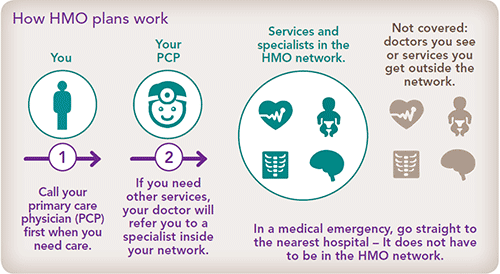
Preferred Provider Organization (PPO)
A PPO is also a type of health coverage with a set network of health care providers. You can see providers outside of the network, but you may pay more. You can also go to a specialist without getting a referral.
A PPO is right for you if:
- You want the option to get services "in" or "out" of your plan's network.
- You prefer to go directly to a specialist when you need care.
- You want to manage your own health care without seeing your PCP first.
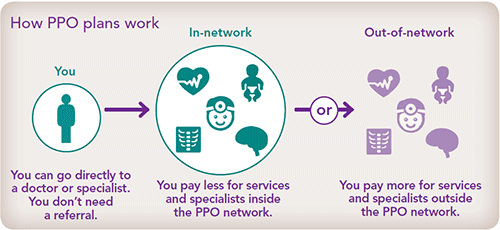
Exclusive Provider Organization (EPO)
An EPO is a type of health coverage that also has a network of health care providers. Like an HMO, you must use health care providers within your network. But you do not need to select a PCP or get a referral to see a specialist.
An EPO is right for you if:
- You want more choices of doctors and hospitals but do not want to pay the higher cost for a PPO.
- You want to see a specialist without a referral.
- You want to manage your own health care without seeing your PCP first.
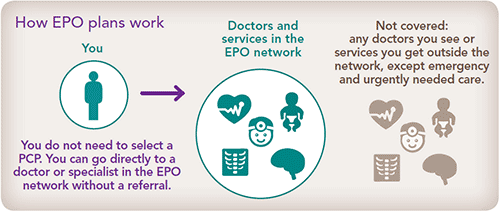
Health services plan (HSP)
With an HSP, you are required to select a primary care physician (PCP)
for yourself and each covered member of your family, even though you may go directly to any participating provider without first seeing your PCP. You choose a PCP from Health Net's HSP provider network.
Except for emergency and urgently needed care, you have to use doctors and facilities, like labs, in Health Net's HSP network.
In Arizona, HSP members are not required to select a PCP and may access an in-network specialist without a PCP referral.
An HSP is right for you if:
- You want more choices of doctors and hospitals but do not want to pay the higher cost for a PPO.
- You want to see a specialist without a referral.
- You want to manage your own health care without seeing your PCP first.
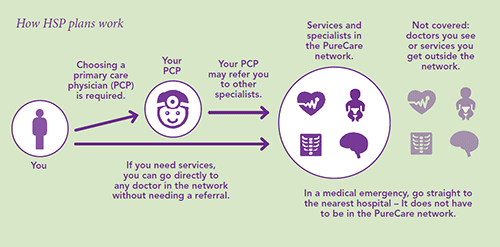
Referral and Prior Authorization Process
Please note: This general information may not apply to all Health Net plan types. To learn more about your plan benefits, please review your plan documents.
A specialist is a doctor you see for certain types of health conditions. There are many types of specialists, including cardiologists, oncologists and orthopedic surgeons.
Some Health Net plans allow you to access specialists directly, while others may require your primary care physician (PCP) to give you a specialist referral. Check your plan document for details on how to get care from a specialist on your specific plan.
Typically, a referral is a request from your PCP for you to see a specialist. Depending on your plan, you may need a referral before you can see a specialist. Health Net may need to approve your referral before your specialist visit. This is called an "authorization."
Examples of referrals can be to an orthopedic surgeon for a back injury, or to a cardiologist for a heart condition.
You may need to get approval from Health Net before you can get certain heath care services. This process is called getting "prior authorization." Prior Authorizations are commonly submitted by your provider on your behalf. It is less common for you to submit a prior authorization request yourself.
You can learn more about prior authorization in your plan coverage documents or by calling us.
Prior Authorizations have specific time limits that vary based on the type of plan you have and the care needed. Your doctor can submit your prior authorization to us the same day as your medical appointment but sometimes it takes them some time. If all the information is provided, you should get a decision between 5-14 business days. If additional information is needed then that timeline can be extended 14-45 more days. Once we determine if your prior authorization is approved or denied, we will notify you and your doctor in writing within 2 business days with the decision.
You can learn more about prior authorization in your plan coverage documents or by calling us.
The prior authorization decision letter you receive in the mail will include an explanation about why your prior authorization was denied. A prior authorization may be denied for a variety of reasons, such as insufficient information or lack of medical necessity. Please refer to your decision letter if your prior authorization was denied and work with your doctor or specialist about other care options.
